
Farrell Area High School![]()
Class of 1968 50th Reunion
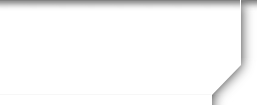
Forgot Password?
FORGOT YOUR PASSWORD??? BUT HAVEN'T CHANGED YOUR EMAIL ADDRESS IN YOUR PROFILE?
1. Go to "Change Password" tab on the left panel of the web page.
2. Enter your email address and click on the grey "forgot password."
3. You password will automatically be sent to you. Once you get it, just return to the site and enter your email adddress and password to enjoy the site.
IF YOU HAVE CHANGED YOUR EMAIL FROM WHEN YOU FIRST SET UP THE ACCOUNT AND DID NOT CHANGE IT ON THE ACCOUNT:
1. Notify the site administrator (through the "Contact Us" tab.)
2. The site administrator will manually go to your profile to enter your new or current email address. You will then be sent an automatic email notifying you of the change.
3. It is important to note that the site administrator CANNOT see your password, but can create a new one for you. The administrator can set a new temporary password, and you will then use the new email address and new password that was created for you.
4. Immediately go back to your profile and create a new password of your choice.
Powered by Class Creator