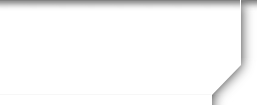Dave Ramsey Finance High School![]()
Classes of 2018 - 2021
Instructions for First Time Visitors
Okay so here you will find some basic instructions in order to survive using our class site! Think of this as a sort of FAQ section :)
How to Post an Announcement
I'm sure everybody figured this out on their own but just in case in order to post an announcement you are going to look the left of you screen and find 'Member Functions.' Underneath that heading is a list of functions you can do as a member! third from the bottom is 'post announcement' click on that and the rest is easy.
How to Copy/Paste when posting an announcement, sending a message, and posting a comment
This one took me a bit to figure out because you can't just right click right in the text box!
So if you look at all you options on the top of your text section when posting an announcment you will see on the top row three little images of clip boards. If you hover over each of those in turn with your mouse it will show your paste options.
1. Paste-choose this one most of the time
2. Paste as plain text - Choose this if you are pasting from a website with odd colored lettering or backround color or size and it will change it into the default for this website.
3. Paste from Word - Choose this if you are pasting from Word
Select which one fits with your scenario and it will give you a little text box to paste into. At this point, you can right click (on PC) or click with two fingers at the same time (if you are using a Mac) and select the paste option. after this you just click ok and it will transfer onto the original text box. Hope this helps!
How to Personalize Notifications (what they email you about/when they email you about it)
Take a quick over to the left hand side of your screen and find the "Member Functions" menu. Inside of that menu is a bar named "Notify Me." If you click on that it will take you to a list of different things that it can notify you about and all you have to do is select which ones you would like it to email you about
For some you have two options for when it notifies you.
Once a day- I believe means that will send you one email each day which will give you an update about anything new that was posted over the past 24 hours.
When it happens- This means that (For Example) if there are 6 announcements posted in one day than you will get an email about each announcement when the announcement is posted.
This is all I got so far. As I continue to use the site I will be sure to update!