
Collins Western Reserve High School![]()
Class Of 1990
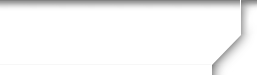
Message Forums
| Forum: Tech Talk | |||||
|
|||||
|
Shawn Upchurch
 Posts: 33 View Profile |
Master Photo Posted Sunday, June 21, 2009 09:45 PM
If you would like to have a photo of yourself appear to the left of your messages (and later on your threaded emails), click on "Forum Photo" at the top of the Forum page (or on "Edit/Upload Photos" on the left navigation panel). If the picture that you want to use is already uploaded to your profile page, just click "Make This My Master Photo". If your photo is not already there, you will need to upload it (see "Upload Photos to Profile" under the "Using Our Site" category). |
||||
|
|||||
|
Shawn Upchurch
 Posts: 33 View Profile |
MODERATOR ACTION Posted Sunday, June 21, 2009 09:58 PM This topic was moved to a different forum. |
||||
|
|||||
Based on CFMBB, an Open Source Coldfusion project.
Powered by Class Creator