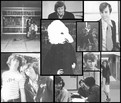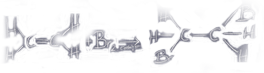East Forsyth High School, Kernersville, NC - Home of the Eagles
Class Of 1973
Yearbook Pages
To keep the music playing after you leave this page, click on the play button in the upper left corner of page to pause the music: (ll). Then click on Pop-Out Player below the playlist. This will open a new window for the playlist. Click the play button again, now an arrow: (4) in the new window to start the player. Minimize player and return to site.
To view and enlarge a picture, click on it and click again to view another picture.
|
|
|
Next Page |
|
|
|
Next Page |