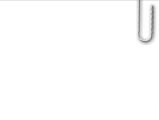50th Class Reunion Pics
1) Click on the button Create Your Own Photo Gallery
2) Click on the Add Photos button
3) Select your photos from your computer (if you have them on your computer, you should know where they are). You can select more than one at a time by holding the SHIFT button down and then click on the files.
4) Click on Save
5) You can then scroll down and add captions to each of your pictures. You can also delete them if they don't belong there.
7) There is no Save button, files uploaded are automatically saved
8) After you have done this, the button under the gallery of pictures will change to Add/Edit Pictures
9) You will only be able to add or edit your own pictures.
10) The gallery will also show separate folders for each of the group of photos added by your classmates.
|
|
|
|||||||||||||||||||||||||||||||||||