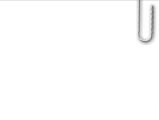40th Reunion 69 & 70 10/2009
A new feature has been added to the site which will allow classmates to upload pictures to different galleries. Instructions for adding your photos are:
- Double-click on the Photo Gallery you wish to add too.
- From the Photo Gallery page, click, Add Photo's.
- This is will bring up a screen you can select photos from your computer. Find the pictures you want to upload and put a checkmark beside the photo(s) and click upload.
- On the next page you'll see your photos and you can add captions (if you want people to know you took the picture be sure to include your name.)
- Save changes.
- Note: picture uploads are subject to the administrators approval.
If you have questions about the procedure, please contact us.