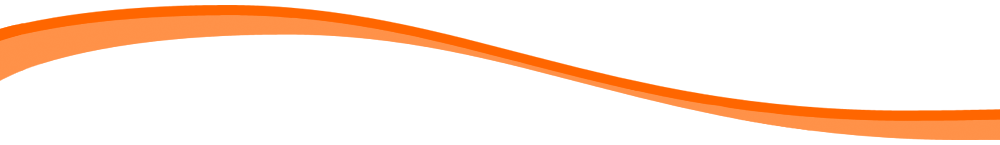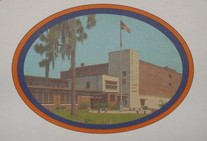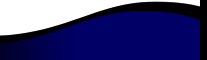Welcome Plant City Planters!
We are glad you are here!
This site was created by an alumna to re-connect PCHS friends and alumni across the years. You will find history, memories and photos from our high school days as time allows. Feel free to call this ‘our site.’
Our site is free to PCHS Alumni, Faculty and Staff. The subscription is currently paid by 4 reunion committees and donations. Members will never be asked to pay to set up a profile or to have complete access to this site.
For the privacy of our classmates, only registered members who are logged in have access to the contents of this website. We ask that you help us maintain a positive, friendly, and respectful attitude. This site is set up as a social website. The more you tell about yourself, the more other members will interact with you.
If this is your FIRST TIME HERE, you will need to register. To register, you will create a profile by answering a series of questions. Most questions are optional. The ones you answer will be displayed in your profile; the ones you don't answer will not. You can change your profile at any time; you can also upload photos and YouTube videos to your profile.
Please read this entire page before you begin. It is important that you understand how secure your info is and what to do if you forget your password. Thank you.
SETTING UP YOUR PROFILE
-
Click on Classmate Profiles on the top left side of the homepage.
-
Click on your class year.*
-
Find and click on your name. If you do not find your name, please use the Contact Us form.
-
Create your own password.
-
Don't forget to click SAVE at the bottom of your profile before you leave the page.
Try not to hit the back arrow at the top of your browser while registering. If you do and you have already established a password, then log in as a member and edit your profile from the Edit Profile link on the left. You might have to start over if the password was not saved.
Problems? Use the email form through this link: Contact Us.
Once you've completed your registration, you can view the profiles of other registered classmates.
Didn't find your name and believe you should be listed?
Please use the Contact Us form to let us know you'd like to be included. Be sure to give us the following info:
-
First and Last Name (females: please include your Maiden name)
-
and your Class Graduation Year.
As soon as your name appears in the Classmate Profiles list, you will use the sign-in steps above to view the site.
If you were tracking with one of these classes and did not graduate with us, you are still eligible for membership. Use the Contact Us form.
*PCHS Class Reunion Committee Members: Your class can be listed here! Please use the Contact Us form. Thanks!
INFO WE WANT YOU TO KNOW
Your Private Information: The site webmaster had the host lock all profiles from public view. Information in your profile will not be visible to the public or search engines. Your fellow classmates will be able to view your information only if you check the box in profile setup giving them permission to do so. When making this decision, understand this site has multiple classes and will be adding more as lists are received. Only include information you are comfortable sharing and know you can change your profile at any time. Should you choose not to check the box to share with fellow classmates here, the site administrator will not give your contact information to other classmates without your permission.
Mobile Phone Numbers: Be sure to add your mobile number if you are attending an event planned here. We never know if it may be necessary to contact you during an event with last minute information.
Remember Me: Clicking the "Remember Me" will allow you to by-pass entering your password each time you visit, but eventually the "remember me" may fail. Please make note of your password.
Your password: If you forget your password, click on "forgot my password" and the site will send an email with your log-in information. If you forgot which email address you used for this site, go to the Contact Us page to let us know. We wil send the information to you as soon as possible.
Yearbook pictures: Your yearbook pictures have been added by your class representative if one was available in the yearbook. If you were not in the yearbook and you have a senior photo you would like added as your yearbook photo, upload it to your profile and then let us know by sending us a message by clicking Contact Us. Having this photo at the top of your profile helps classmates remember you.
Notify me: After you are registered click on the Notify Me feature (it's the first link under Member Functions) and set your new Notification Options. You can choose which updates to the website you would like to receive and how often.
Come back often!
|