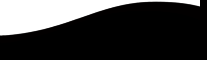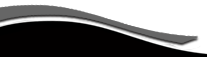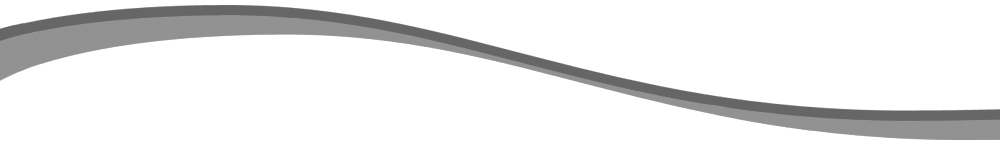
Highland High School

Trouble Logging in?
Having trouble logging in?? Your password isn’t working?
You’re probably having “cookies” problems, try this:
Not Retaining Cookies?
Answer: A cookie is a little piece of data stored on your hard drive and is used by Class Creator to maintain the login system. Although cookie problems are rare, when they do occur you have several resolutions. Try any of the following:
Make sure you are logged into your web site. You cannot see your administration links, password protected areas of your web site, or restricted Classmate Profiles unless you are logged in.
Upgrade your browser to the most recent browser.
Switch browsers. For instance if you are using Internet Explorer, try Firefox.
Clear your Temporary Internet Files (cache) and clear your current cookies so you are starting fresh.
Make sure you are doing nothing to block cookies on your web site. Our login system depends on cookies working. If you are blocking cookies in general, you need to at least permit them for your web site so you can log in.
Reboot your computer
Follow these items above and one way or another you'll get around the cookie problem you are experiencing.
If this doesn't work, let me know!
Thanks! Marsha Fryer