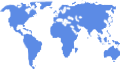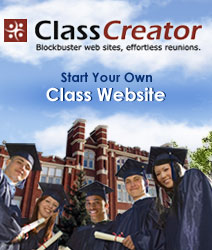Waseca Sr High School
Class Of 1991
|
|
Welcome to the Waseca Sr High Class Of 1991 web site.
To get started and to sign up read direction below. Once you have joined go to 20 year reunion tab on the left hand side of the screen and register if you will be coming to the reunion. If you have contact with other classmates please email them this information or let them know about the Reunion Thanks!
How to use this site
Welcome Classmates! Thanks for coming by! If this is your first visit, read below to see how to get started. Make your profile on your own web page and personalize it by adding pictures etc. As time goes on, please remember to keep your profile up-to-date with current contact information, and enjoy using this site as a portal to reconnect with old friends.
GET STARTED: Look to the upper left of the page and find "1991 Classmates." Click on it and find your name there. Click on your name and it will take you to a page that says "Join Here." Then "Click here now" and follow the instructions of adding your email and password so you can interact with your classmates. You don't have to finish it all at once. Come back whenever you want to add to or update your information, or add photos. You can print out this instruction page by choosing "File" from the top menu bar of your Internet connection. A "drop down" list will appear, and click on "Print" OR hold down the CONTROL key and click the letter key "p" and the print box will appear.
IMPORTANT: If you change your email address, change your email address in your profile information to continue receiving messages from your classmates.
PASSWORD PROTECT: If you choose, you can Password Protect your personal profile to block the general public and search engines from accessing your web page. When you Password Protect, only logged in classmates can see your profile. Just click in the Password Protect box on your profile page when you are in Edit Profile mode.
[Return to Top]
FORGOTTEN PASSWORD: If you forget your password, click on the "Forgot Password?" retrieval feature under the login feature, and it will be emailed to you.
[Return to Top]
REMEMBER ME: If you click "Remember Me" when you log in, you will not need to log in next time you go to the site. (Don't log out - just close the window.) You can log in from computers other than your home computer but you will need to enter your password.
[Return to Top]
CHANGE OF EMAIL OR SNAIL MAIL ADDRESS: Please change your contact information when you get a new ISP or move ... we don't want to lose you. We keep our Class List current by downloading your contact information from this website.
[Return to Top]
SEND AN EMAIL TO A CLASSMATE: To email a classmate, begin by clicking on "Classmates" in the left navigation menu. A list of all classmates will come up. 1) Click on the name of the person you wish to email and that person's profile will appear. 2) Go to the bottom of the page where you will find a box titled SEND A PRIVATE MESSAGE TO ... (your classmate's name will be filled in as well as your name in the FROM box). 3) Type a topic in the SUBJECT box. 4) Type your message in the large box. 5) Click on SEND MESSAGE to get your email on its way. Remember: your message can be read only by the classmate you send it to, like any other email.
[Return to Top]
HAVE FUN WITH YOUR PAGE: Give your family and friends your web page address so they can visit.
[Return to Top]
SUBSCRIBE: Keep up to date by "subscribing" to other classmate profiles, and you will receive an email when they update their pages. You will find this feature in the left navigation function under "MEMBER FUNCTIONS." It is called "Profile Subscriptions."
[Return to Top]
HOMEPAGE: This is where the main information and announcements are made. Your admins will email you from time to time with important information.
|
ANNOUNCEMENTS
|