
Farrell Area High School![]()
Class of 1968 50th Reunion
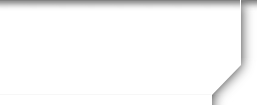
How to Use Instant Messaging
Instant Messaging is a fun way to chat with your classmates while you are both on the website.
Click on "Turn On IM" on the left side of the page under "Member Functions." The chat window will open and you can see the names of all members who are online, but, you cannot chat with them unless they also have their IM turned on. For this reason, it might be advisable to leave your IM on permaently, which will allow your IM to automatically turn on each time you enter the website. (You can adjust your privacy settings while on IM to either "away," "do not disturb" or "invisible." if you do not want to be bothered at the present time.
When you want to send a message to a member, click on their name in the list of who is online and then type your message, press "send."
There is also an icon for turning on and off sound. If you click on this, you can verbally chat with that member if you have a microphone on your device, and if the other person also has a microphone.
Powered by Class Creator