
Farrell Area High School![]()
Class of 1968 50th Reunion
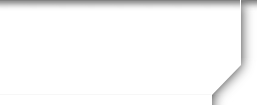
Not getting emails?
In today's world so many spam emails are sent daily that many people and/or email service providers have resorted to very high level spam filtering. This unfortunately means that sometimes messages sent from the web site to Classmates, and even messages from one Classmate to another, can be marked as spam and therefore never read.
There are measures you can take to combat this problem.
- Check your spam or junk email folders to see if emails are going there.
- The Site Administrator, should personally whitelist the email address noreply@classcreator.net.
- You should also whitelist noreply@classcreator.net. (See definition of "whitelist" at the bottom of this page.)
- If you subscribe to any third party email filtering services, such as spamarrest.com, you need to add noreply@classcreator.net as a safe sender. almost all cases there is an issue happening with your local email box or email provider
- Take the following steps in this order to resolve the problem:
- Make sure that your email box is not full and rejecting emails.
- Make sure that you haven't inadvertently unsubscribed to receiving system emails. You can do this by editing your Contact Details page. If a "Receive Emails" field is present on the screen and is set to "No", set it back to "Yes". If you cannot locate a "Receive Emails" field on the page at all this is normal. The "Receive Emails" field only displays if the answer is currently "No", thus if you do not see the field at all that means the answer is set to Yes and this is not the problem
- Call your email provider and ask if any spam filtering happens at a higher level than your own personal email account. Specifically ask if noreply@classcreator.net is for any reason being blocked at the provider's level.
- If none of the above steps have worked please follow this exact procedure:
- Go to www.gmail.com and create a free email account.
- In your class web site click "Edit Contact Details" and add your new gmail email address as one of your alternate email addresses.
- Go to your home page and in your Missing Classmates box on the right enter your primary email address and submit. Go back to your home page and do it again, this time using your new gmail alternate email address.
- Did you receive the invitation at your primary email address as well as your alternate gmail address, or did you only receive the invitation at your gmail address? If the latter, this is an indication that there is a deliverability issue with your primary email address and one of the 4 steps above needs to be taken.
- Call your email provider and inform them of the problem. Forward the copy of the email you received at gmail directly to your primary email provider. Ask them why they are blocking this exact same email that is successfully making it through to Google. They will always have an answer for you.
- In rare cases our email system has been added to a "gray" or "black" email list we may have to call your email provider, determine which list we are on, and get our system removed from the list. When talking to your email provider, should you be informed that Class Creator is on any banned email lists, please contact us immediately so we can resolve the problem.
FYI: "Whitelist" is the general term for allowing an email to come through from a specific email address every time, regardless of the content contained within the email. Whitelist is also sometimes referred to as a "Safe List" or an "Approved Senders List."
Please note the Class Creator system does not send spam mail of any kind to Classmates. And when we email you directly, we will only send you messages we think are important to the business of running your class web site. Thus you can whitelist noreply@classcreator.net with confidence that spam email will never be sent by us. Taking these measures will help ensure that all Classmates participating in the site can freely communicate without losing legitimate messages to spam filtering technology.
Powered by Class Creator