Arlington High School Class of 1963
FAQs
General Questions
1.) How can classmates communicate on the website?
Answer: In a variety of ways, such as by using the built in e-mail, Message Forum, User Forums, Classmate Profiles (including public and private comment areas), In Memory comments (deceased classmates), and more. We invite you to explore.
2.) How can I get a "virtual tour" of the exterior of (the former) AHS building as it looks now?
Answer: Visit Google Maps; enter 502 W. Euclid Ave., Arlington Heights, Illinois; select "Street View" (on left). Then cursor and click on the on-screen circles and arrows to navigate along the streets and by the buildings. Watch out for the gardeners by the gym.
[You can also get a virtual tour of downtown Arlington Heights. Start at Flahertys Jewelers, 2 N. Dunton Ave.]
3.) Will there be a tour of (the former) Arlington High School (now Christian Liberty Academy)?
Answer: Yes, 11:00 am Saturday. (Note: See photos of the tour.)
Website Questions
1.) Can I post an Announcement on the Home Page?
Answer: Probably not, because there is only a limited amount of space available for Announcements on the Home Page. Proposed announcements can be submitted for consideration, but classmates are encouraged to instead post their proposed announcements in the Message Forum or in the User Forums.
2.) How can I help find "Missing Classmates"?
Answer: Click on: "Help Find Lost Classmates" and follow suggestions. For search tips, visit: ClassCreator.com Home Page, FAQs, General Question No. 8, (or click on: "How do I locate missing classmates?")
3.) How do I update or revise the information I entered into my "Contact Info" and my "Profile"?
Answer: Go to "MEMBER FUNCTIONS" in the left frame and click on either "Edit Contact Info" (name, address, phone, e-mail) or "Edit Profile" (entered information and responses).
Note: Only a site administrator can access your e-mail address(es), street address, and phone number(s). Classmates can see only the city and state where you live, and your birthday, if you enter it in your "Contact Info." The only way a classmate can obtain your contact information is if you provide it, such as by posting in your Profile, or in an e-mail.
4.) How do I upload a photo of me or my family to my "Profile"?
Answer: Go to "MEMBER FUNCTIONS" in the left frame, click on "Edit/Upload Photos" and follow instructions.
5.) How do I view private messages and public comments sent to me by other classmates?
Answer: Click on "Message Center" in the left frame to view your Inbox and Outbox. Private messages and public comments can be read, and replies sent. Classmates can edit or delete any comment left under their Profile.
6.) How do I a.), send a private comment to a classmate that only that classmate can read, or b.), post a public comment that all classmates can read?
Answer: Go to "Classmate Profiles," select a name and click on it. Then, in the applicable box, type either a private or public comment. Your name will be displayed with your comment.
7.) What if a classmate doesn’t want public comments?
Answer: A classmate's Comments area is solely controlled by the classmate. If a classmate does not want public comments, the classmate can simply deactivate (uncheck) the Comments box, near the bottom of his/her "Edit Profile" page, and "SAVE CHANGES." Classmates can also delete any comments left under their Profile.
8.) How do I change the criteria for receiving e-mail messages from the website, to receive more (or fewer, or different types of) messages, and less (or more) frequently?
Answer: Click on "Notify Me" in left frame, and select among the numerous types of messages you want to receive, if any, under what circumstances, and how often (immediately, daily, or never). Classmates can also subscribe to be notified when selected classmates update their Profile, such as when a selected friend joins the website or edits their Profile.
Website Security Questions
1.) How can I revise the privacy settings on my "Profile" information to make it visible to fewer (or more) people?
Answer: Classmates can check the box at the end of their "Edit Profile" page to allow only registered classmates to view their Profile information. Classmates can edit these settings and their Profile information and their responses to questions at any time. Remember to "SAVE CHANGES."
2.) Is my e-mail address visible to other classmates?
Answer: No. Your e-mail address in your "Details" is not visible to others. E-mails between classmates are forwarded by the website and display only the website's "noreply" e-mail address. Only the website administrator(s) can obtain e-mail addresses.
3.) Can people find Classmates' Profile pages by searching Google or other search engines?
Answer: It depends. Each classmate can restrict viewing of his/her Profile information to only registered and logged in AHS '63 classmates. Classmates set restrictions on their Profile page, near the bottom. Restriction settings can be revised by the classmate at any time. If Profile information has been restricted to only being viewed by AHS '63 classmates (which is the default setting), then search engines cannot get this information.
A classmate's Contact information is not findable by search engines, even if a Classmate has set his/her Profile information to be open to the public.
Classmates' e-mail addresses, mailing addresses and telephone numbers are completely protected and are not visible to the public (or even other classmates), and are not findable/indexable by search engines, no matter what.
The website is password-protected. Only registered and logged in classmates can access any webpages other than the Home Page and the front page of Classmate Profiles (so that new members can join).
4.) Will any advertising be displayed on the website?
Answer: The strict policy of ClassCreator.com is to keep class websites clean, professional and uncluttered. No advertising of any kind is allowed, not now, or in the future.
5.) Some websites use is a security code, which must be entered to fill in forms or send e-mails, to prevent spam. Why isn’t there a feature like this on Classmates’ Profiles?
Answer: There is no need to worry about classmates being spammed. ClassCreator.com uses an invisible-to-the-user form of spam protection that stops automated spam attacks. The spam protection system works like some e-mail spam protection systems, in that it uses a series of tests to determine if an e-mail is from a legitimate user, or from a spammer. These tests are sophisticated, and include things such as analysis of mouse movements and keyboard strokes. Simply stated, real e-mails will get through, spam e-mails will not.
6.) Does ClassCreator rent, sell or profit in any way from having Classmates' names and personal information?
Answer: No. ClassCreator.com does not engage in renting or selling classmates' information, or engage in any form of solicitation regarding classmates whatsoever. Classmates' information is held strictly confidential.

