
Bentonville High School![]()
Class Of 1989
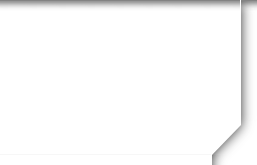
FAQ
Do classmates have to pay anything to use the site?
No, there is no charge for classmates to use the site.
I logged out but want to log back in. I do not see the log in section. What do I do?
Select “Home Page” to return to the log in section.
How do I upload photos?
To upload photos to your web site:
1. Log into your profile.
2. Click on "Edit / Upload Photos" the Member Functions [left side of website].
3. Click the “Upload New Photo” button
4. There will be a default sort number; you can use sort numbers to arrange the order of your photos if you choose.
5. Select “Browse” and locate the photo to upload.
6. Enter a caption if you choose.
7. Select “Save Changes”
8. Be patient while the photo uploads
Note: Sometimes the most recent photo uploaded is not visible until you refresh the screen or upload another photo.
I uploaded a photo but do not see the photo.
Sometimes the most recent photo uploaded is not visible until you refresh the screen or upload another photo. Please try selecting the “Home Page” button and re-entering the edit/upload photo section. On slow connections, photo upload may be interrupted and need to be uploaded again.
Is it possible for teachers, principals, faculty or alumni to enter the site?
Yes. This is known as a "Guest Member." A Guest Member is a member of your site. A guest member should email the administrator through the “contact us” section requesting to be added as a guest member. Guest members will not show on under the active classmates.
Some of my classmates are not getting emails from me or fellow classmates. Why is this happening, and what can I do about it?
In today's world so many spam emails are sent daily that many people and/or email service providers have resorted to very high level spam filtering. This means that sometimes messages sent from the web site to classmates, or even messages from one classmate to another, can be marked as spam and therefore never read.
Below are measures you can take if experiencing this problem:
1. Check their spam or junk email folders to see if emails are going there.
2. Whitelist postmaster@classcreator.net.
3. If you subscribe to any third party email filtering services, such as spamarrest.com, you need to add postmaster@classcreator.net as a safe sender.
FYI: "Whitelist" is the general term for allowing an email to come through from a specific email address every time, regardless of the content contained within the email. Whitelist is also sometimes referred to as a "Safe List" or an "Approved Senders List." If you and your Classmates whitelist postmaster@classcreator.net, messages that may not ordinarily get through will now be received and read every time.
I received an email stating there is a message waiting for me at my class web site, but when I log into my account to retrieve the email, it's not there. Why did I receive a notice if there is no email waiting for me?
Below are possibilities:
1. Although rare, an error on the database may have occurred.
2. Most likely the email notification was delayed, and was for a message you've previously read and deleted. Email is not a perfect medium, and there are a variety of reasons why an email may be delayed.
Note: The email notification you received telling you there was a new message was sent from the name and email address of the person who sent it. You should reply to this email notification and ask the sender to resend the message just to make sure you haven't missed anything.
I noticed on the bottom of all emails there is an unsubscribe link. I think I may have unsubscribed inadvertently. How do I get added back to the list?
Email your site administrator in the “contact us” section stating you request your profile to subscribe to emais.
I have forgotten my password. What do I do?
If you have access to the original email address in your profile, use the password recovery feature to retrieve your password. The Classmate needs to go to your home page and click on "Forgot Password?" in the gray login box in the upper right corner.
If you no longer has access to the original email address on your profile, contact the site administrator in the “contact us” section stating you forgot your password for password resetting. Once reset, you may then log in and change your password.
I cannot log in and am typing the login and password correctly. Now what?
You are having cookie problems. Read Question #7 below to solve cookie problems. A cookie is a little piece of data stored on your hard drive and is used to maintain the login system. Although cookie problems are rare, when they do occur you have several resolutions. Try any of the following:
1. Make sure you are logged into your web site. You cannot see your administration links, password protected areas of your web site, or restricted Classmate Profiles unless you are logged in.
2. Upgrade your browser to the most recent browser.
3. Switch browsers. For instance if you are using Internet Explorer, try Firefox.
4. Clear your Temporary Internet Files (cache) and clear your current cookies so you are starting fresh.
5. Make sure you are doing nothing to block cookies on your web site. Our login system depends on cookies working. If you are blocking cookies in general, you need to at least permit them for your web site so you can log in.
6. Reboot your computer
Follow these items above and one way or another you should get around the cookie problem you are experiencing.
My computer is not retaining cookies. What should I do?
A cookie is a little piece of data stored on your hard drive and is used to maintain the login system. Although cookie problems are rare, when they do occur you have several resolutions. Try any of the following:
1. Make sure you are logged into your web site. You cannot see your administration links, password protected areas of your web site, or restricted Classmate Profiles unless you are logged in.
2. Upgrade your browser to the most recent browser.
3. Switch browsers. For instance if you are using Internet Explorer, try Firefox.
4. Clear your Temporary Internet Files (cache) and clear your current cookies so you are starting fresh.
5. Make sure you are doing nothing to block cookies on your web site. Our login system depends on cookies working. If you are blocking cookies in general, you need to at least permit them for your web site so you can log in.
6. Reboot your computer
Follow these items above and one way or another you should get around the cookie problem you are experiencing.
Can people find my classmates profile page by searching Google or other major search engines?
It depends. Your Profile pages are fully indexable by major search engines, but each individual classmate profile has the ability to permit viewing of his or her profile only to fellow registered classmates. If profile information has been restricted to only fellow classmates, then search engines cannot get into this information and index it, nor can any non registered classmate get into this information. Please note that your public profile can be found in the search engines when no restrictions have been set by you. This is the same information that anybody can see simply by visiting your web site unless you have restricted your profile viewing to only fellow classmates. Your private information is not findable and will never be displayed even if your profile is left open to the public. Specifically, your email addresses, mailing addresses, and telephone numbers are completely protected and not visible to the public, and not findable/indexable by search engines no matter what. Please note that anyone can still send an email to you by filling out the contact form at the bottom of any classmate profile page. This allows open communication between classmates and non classmates alike, while protecting classmates' personal information.
My profile and pictures are being seen when I Google my name. I have my profile restricted to viewing by only logged in fellow classmates. Why is this happening? It appears the profile restrictions are not working.
What you are describing is actually not happening. You are currently logged into your web site. When you logs in a "cookie" is set on your hard drive that tells the system you are logged in. Even if you leave your web site and go somewhere else on the internet, you are still technically logged into your site. So when you Google your name, a link appears to your Classmate Profiles page. Remember, you are seeing your full profile because you have remained logged in throughout this process. Not logged in, you would see a message saying the profile was restricted.
If you want to see this process like the public sees it just do this:
1. Go to your web site and then click the "Log out" link.
2. Go to Google and search for your name.
3. Click on the result that takes you to your profile page.
4. Now click on your name.
5. You will see that you get the profile restricted message
Other than from those trying to contact me, what emails will I receive?
You may receive a reminder to update profile if your profile has not been updated in more than 6 months. You may also receive a New Year's Day reminder suggesting that the start of the new year is a good time to update your profile.
Is the site backed up?
Yes. There are two separate backups to protect the data.
There is inappropriate material on the website, what do I do?
Email the administrator in the “contact us” section.
Please note the administrators reserve the right to remove any photos, verbiage, or any information/uploads that could be considered inappropriate.
Powered by Class Creator