Welcome to our Site
WELCOME TO OUR SITE
|
KUMUSTA
EVERYTHING YOU WANTED TO KNOW ABOUT THE WEBSITE
BUT WAS AFRAID TO ASK
Class Creator,our host began with a lofty objective: Redefine the class reunion with the most comprehensive set of Classmate networking tools on the web.We know most people aren’t computer wizards, so we set out to create a system that was ultra simple to use. It had to have cutting edge technology behind it. And it had to be 100% free for Classmates to use."That’s how Class Creator was born … so every class can create its own unique identity that no other social networking system can provide. "It’s about Your classmates. Your times. Your memories," says Brad Switzer, founder of Class Creator.
NOW ABOUT US
We started this website in July 2008 in preparation for a Class 60 reunion. At the time it was exclusive for classmates only but Catherinians who were not classmates were accepted as guest members..Our class was small (42) and by attrition: many were not into computers, some have passed on and some could not be located. So quantitatively it didn't take off with a roar. Things started to change when guests’ membership applications surged.
At about the same time, Class Creator changed Classmates to include multi year sites, family websites, a sailing club, condominium owners, religious and community groups,lawyers and alumni associations and any group that wanted to join. So this timely change unlocked the door for us. Our website goal became inclusive.All Catherinians can now join.
I'm excited to share with you that since we added Carcar to our domain name, the traffic has increased tremendously. We spend a good amount of time fielding questions and comments where the school is, where Carcar is,"seems like a good school", the website is impressive with only a few active members,and many other positive comments. I am certain we have added Carcar on the map of social networks! So we changed our domain name to St. Catherine's School Carcar Classes 1956-1986 and recently been modified to
St. Catherines School Carcar-Multi Year.
From Thelma

TEAMWORK
Is about sharing
It requires that we speak up
and offer ideas, experiences,talents and concern
It also requires that we listen to one another
making sure we have we have a good connection.
From the book The I in
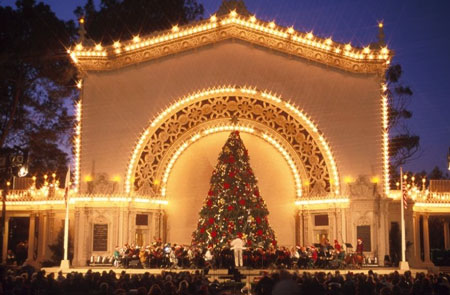
We need your photos, updates and memories to enhance this site as well as to make certain it represents ALL OF THE MEMBERS. Even if you haven't attended a reunion nor kept in touch at all since graduation, we ask that you please take the time to update your profile and maybe even submit a photo or two. We are certain your fellow Catherinians would love hearing from you.
TO ORGANIZE REUNION ONLINE FOLLOW GUIDELINES
-----------------------------------------------------------------------------
A: PAY FOR REUNION TICKETS OR OTHER ITEMS ON OUR SITE.
B: KEEP TRACK OF REUNION ATTENDEES, AND PAYMENTS INSIDE THE SYSTEM.
C: USE THE REUNION PLANNING AGENDA WITH A DUE OUT TO ASSIST YOUR PLANNING.
If you are new to the website PLEASE READ THIS PAGE as the most frequently asked questions are here.
HOW TO GET STARTED
CLICK ON CATHERINIAN PROFILES FOUND ON THE LEFT COLUMN OF THE HOME PAGE AT THE TOP MENU BAR. iT WILL TAKE YOU TO A PAGE WITH ALL CATHERINIANS NAMES INCLUDING YOURS. FIND YOUR NAME AND CLICK ON IT AND A PAGE OPENS UP ASKING YOU TO CLICK The click here now link. THEN FILL IN THE INFORMATION REQUESTED ON THIS PAGE. THE EMAIL ADDRESS AND PASSWORD THAT YOU HAVE CHOSEN WILL BE USED TO CREATE YOUR UNIQUE IDENTITY. THE PASSWORD YOU ENTER DURING THIS PROCESS WILL BE USED AS YOUR LOG IN PASSWORD. BEFORE YOU WILL BE ABLE TO ACCESS ANY PROTECTED PAGES, YOUR PROFILE WILL BE REVIEWED. iF YOUR PROFILE CANNOT BE VERIFIED YOU WILL NOT GAIN ACCESS TO PROTECTED PAGES NOR SEE PROFILES OF OTHER CATHERINIANS. START A PROFILE AND UPLOAD YOUR PICTURE. YOU DON'T NEED TO FINISH IT ALL AT ONCE. COME BACK WHENEVER YOU WANT TO ADD OR UPDATE YOUR INFORMATION AND ADD MORE PHOTOS.
To insure that you receive emails from us and classmates using the website to communicate with you, please set your spam filter to accept messages from noreply@classcreator.net
PRIVACY
ALL CONTACT INFORMATION YOU ENTER TO YOUR PROFILE WILL BE KEPT CONFIDENTIAL. IT WILL NOT BE SHARED OR DISTRIBUTED. YOUR ADDRESS AND PHONE NUMBER CAN'T BE SEEN UNLESS YOU GRANT PERMISSION ON YOUR PROFILE. WHEN SOMEONE CLICKS YOUR NAME, ALL THEY SEE IS YOUR CITY AND STATE AND WHATEVER INFORMATION YOU PUT ABOUT YOURSELF ON YOUR PROFILE.
ONCE YOU CREATE A PROFILE YOU WILL ALSO BE ABLE TO SEE THE PROFILES OF YOUR FELLOW CATHERINIANS, TAKE PART IN THE INTERACTIVE FORUMS, RESPOND TO SURVEY, AND PARTICIPATE IN A POLL.
PASSWORD
WE UNDERSTAND THE NEED FOR PRIVACY VARIES WITH DIFFERENT PEOPLE. WE HAVE EVERYTHING, FROM PEOPLE WHO LOVE SHOWING OFF THE WORK THEY'VE DONE IN THEIR PROFILE TO THEIR FAMILY AND FRIENDS, PEOPLE WHO LOVE TO SHARE WHERE THEY'VE BEEN AND THERE ARE PEOPLE WHO ARE MORTIFIED OF THE THOUGHT OF THEIR PROFILE BEING INDEXED BY GOOGLE OR THE PUBLIC GETTING IN; AND EVERYONE IN BETWEEN. WE DO NOT SEND SPAM OF ANY KIND.WE WILL ONLY SEND MESSAGES THAT PERTAIN TO OUR WEBSITE.
If YOU FORGET YOUR PASSWORD JUST CLICK ON THE FORGOT PASSWORD RETREIVAL FEATURE UNDER THE LOG IN FEATURE AND IT WILL BE EMAILED TO YOUR INBOX. CLICK REMEMBER ME WHEN YOU LOG IN AND YOU WILL NOT NEED TO LOG IN NEXT TIME. YOU CAN LOG IN FROM COMPUTERS OTHER THAN YOUR HOME COMPUTER BUT YOU WILL NEED TO ENTER YOUR PASSWORD.
NOTIFY ME - SUBSCRIPTIONS
A new feature called "Notify Me" is now available on our website. You will find it at the top of your Member Functions menu on the Home Page.
Notify Me allows you to customize how and when you receive notifications about a wide variety of website events.
We encourage everyone to take a look at this feature and decide which events you wish to learn about immediately or once daily or never. You could wind up receiving more email, less email or no email depending on how you indicate your choices.
Some classmates check the website less frequently than others and this gives them a way to learn promptly about events or activities that are most interesting to them.
CONTACT
CLICK ON THE CONTACT US BUTTON AND WE WILL ZIP A REPLY BACK TO YOU AS SOON AS POSSIBLE WITHIN 24 TO 48 HOURS.
HOME PAGE
ALWAYS CHECK THE HOME PAGE. THAT IS WHERE THE MAIN INFORMATION AND ANNOUNCEMENTS CAN BE FOUND. THE HOME PAGE IS SET UP TWO WAYS. WHAT YOU SEE WHEN IT FIRST OPENS UP IS ALSO VIEWED BY THE PUBLIC.WHEN YOU LOG IN YOU WILL SEE ALL THE ANNOUNCEMENTS, WHO'S ON LINE, LIVE POLL RESULTS, UPCOMING BIRTHDAYS, PROFILE UPDATES, MAP OF CATHERINIANS AND ACCESS TO ALL LINKS ON THE LEFT NAVIGATING PANEL. ALL THESE ARE NOT VIEWABLE BY THE GENERAL PUBLIC, NOR BY MEMBERS WHO DO NOT LOG IN.
WHO'S ONLINE NOW
THIS IS A SMALL WINDOW THAT TELLS US WHO ELSE IS VISITING THE WEBSITE. SOME CATHERINIANS MAY NOT PREFER THEIR PRESENCE BE KNOWN WHILE BROWSING THE WEBSITE. IF THIS IS THE CASE CLICK TO HIDE YOUR NAME WHEN ONLINE.THIS IS A NICE GESTURE PROVIDED BY OUR HOST TO GIVE YOU THAT CHOICE.
POLL
POLLING HAS NEVER BEEN MORE WIDELY USED AS RIGHT NOW. GETTING A COLLECTED OPINION FROM A GROUP HAS BECOME PART OF OUR DAILY LIVES. A POLL QUESTION IS FOLLOWED BY UP TO SIX ANSWERS. EACH MEMBER CAN ONLY VOTE ONCE, AND AFTER VOTING YOU CAN SEE THE LIVE POLL RESULTS. IF TWO OR MORE MEMBERS HAVE SELECTED TWO OR MORE ANSWERS, THE POLL RESULTS WILL APPEAR IN A GRAPHICAL PIE CHART FORMAT.ANY MEMBER CAN CHOOSE A POLL QUESTION. ALL YOU DO IS SEND IT YOUR SITE ADMINISTRATOR. FEEL FREE TO VOTE, ITS FUN AND NO ONE CAN TRACT YOUR VOTE.
PHOTO PROFILE
THE INSTRUCTIONS ARE MADE SIMPLE. CLICK UPLOAD ANOTHER PHOTO AND THE NEXT SCREEN WILL SHOW BROWSE. AFTER YOU PICK THE PHOTO IMAGE FROM YOUR DOCUMENTS, YOU HAVE THE OPTION TO RESIZE OR CROP. THEN CLICK ADD TO GALLERY TO SAVE. IF NOT SATISFIED CLICK UNDO THE CHANGES MADE AND YOU START AGAIN. CLICK SAVE OR ADD TO GALLERY TO SAVE IN YOUR PHOTO PROFILE. IT WOULD BE NICE IF YOU CAN UPLOAD A PHOTO WHEN YOU FIRST START, SO WE CAN PUT A FACE TO YOUR VIRTUAL PROFILE.
HOW TO UPLOAD PICTURES TO YOUR WEB PAGES
You can upload .jpeg, .gif, .bmp and .png files, but not .tiff. You can crop out anything you don't like. You don't need to resize your pictures, as they will automatically be resized when you upload them to your webpage.
1. When you're ready to upload your picture, make sure you are logged in from the Home Page.
2.Under Member Functions,click on the link EDIT/UPLOAD PHOTOS.
you'll see a box titled Upload New Photo. Click that and you're on the upload page. Browse and click the file/pic you want. Click upload and the picture is added to your photo page.
How do I add "gallery images" to my Profile?
Answer: Click Edit Profile under MEMBER FUNCTIONS. Then click the photos tab in the upper right corner. Here you can select exactly what images display on your classmate profile. You can also upload new images here.
3. Then add CAPTIONS.It is a description of your picture.
4. Next is SORT. Number your pictures in the order you want them displayed.
5. Choose one of your pictures to be your Master Photo by clicking the box Master Photo. This will display on all your communications in the website. Make sure you don't forget to click SAVE CHANGES each time, or you'll lose your entry.
HOW TO DELETE A PHOTO FROM YOUR WEB PAGE
Choose Edit/Upload Photos under MEMBER FUNCTIONS from the left-hand navigation column. All the photos on your profile page will be displayed.
- Click in the DELETE box above the picture(s) you wish to zap.
- Choose SAVE ALL CHANGES. A pop-up box will ask, "Do you really want to delete this 1 photo."
- Click "OK" and the photo(s) will be removed from your Profile Page. Then click save changes.
THE MESSAGE CENTER
There are two ways to send a message. One is sending a message one on one or a single thread. Only you and the other party can see your message. Sending a message to two or more is a multiple thread. Everyone on the thread will be able to read all the responses. The Message Center is the most efficient way to send messages. The system will alert all parties when there's a message for you at the SCS website.
MESSAGE FORUM-LET'S TALK
This is the most user friendly. But since the USER FORUM was put in place, the system no longer supports it. So as it stands now, when you leave a message for someone , that person won't get it, unless the administrator sees it and sends that person a message to check the Message Forum. The system no longer monitors it, yet members continue to use it. So there's talk, maybe instead of deactivating they might upgrade it. Stay tuned.
THE CATHERINIAN FORUM
This was meant to be like a members forum. It has all the features of the Administrators Forum , used by administrators all over the world. The visual editor is a complete in technology but unfortunately, this is the least used. I hope this will be better put to use , with the invitation that's extended to all members ( new and old ) to ran a column in one of the links.
UPCOMING BIRTHDAYS
Birthdays are for celebrating even in the virtual world. If you entered your birthday on your profile, the system will advice 30 days before, and members who login will see birthday greetings on the announcement area. Wouldn't that be nice to have so many birthday wishers? If you don't think so and skip the birthday box on your profile, that's okay too. But then you'll miss the virtual birthday hugs? Think about it.
MAP OF CATHERINIANS
Play with the red or orange markers to find where you are plotted. 83 Catherinians are mapped in 5 countries and 11 states. Again these are viewed by login viewers only. I think this is pretty neat. If you are not mapped yet, please go to your profile page and fill in the city and state where you live, and your street address; although your street address isn't posted, the plotters need it to map you as close to your location as possible. Only you can enter your street address and zip code.
CUSTOMIZABLE LINKS
SOCIAL WEBSITES HAVE OPENED THE DOOR TO CITIZEN JOURNALISM. WHILE WE ENCOURAGE MEMBERS TO SHARE INDIVIDUAL COMPOSITIONS OR FORWARD ARTICLES THAT THE GROUP MIGHT FIND INTERESTING, NO ONE IS REQUIRED TO COMPOSE, SEND OR FORWARD ARTICLES FOR THE WEBSITE AS A REQUIREMENT. WE HAVE THESE LINKS TO CUSTOMIZE ACCORDING TO WHAT MATTERS, WHAT INTERESTS OR WHAT TOPICS WOULD MEMBERS FIND SIGNIFICANT. WE CAN CHANGE OR MOVE ON TO A DIFFERENT TOPIC AS WE GO ALONG. THE FACT THAT WE ARE A MULTI-YEAR WEBSITE IS A CLEAR ADVANTAGE. THE CHEMISTRY IS VARIED , UNPREDICTABLE AND INTERESTING. IT IS BENEFICIAL TO BE AROUND PEOPLE WHO HAD BEEN AROUND LONGER AND LEARN FROM THEIR EXPERIENCES. ON THE SAME VEIN, YOUNGER MINDS ARE STRONG, CURRENT, AND CAN BE OVERWHELMING. SHARE WHAT'S IN YOUR MIND. IT COULD MAKE A DIFFERENCE TO SOMEONE'S DAY.WE HAVE EIGHT CUSTOM LINKS.
WELCOME TO OUR SITE
(A MUST READ)
WE ARE CATHERINIANS
BON APPETIT
THE BUBBY FACTOR
BEHIND THE WHEELS
COLEGIALA
LANGUAGE ARE US
TRAVELOGUES
SURVEYS
DEFAULT LINKS
THESE COME WITH THE WEBSITE PROVIDED BY CLASS CREATOR. WE CANNOT CHANGE THE CONTENT BUT WE WERE ABLE TO CHANGE THE TITLE TO FIT OUR GROUP. THERE ARE 15,000 SCHOOLS WORLDWIDE HOSTED BY CLASS CREATOR
CATHERINIAN PROFILES
REUNIONS
SCS GENESIS
MULTI THEMED PHOTOS
LET'S TALK - MESSAGE FORUM
CATHERINIAN FORUMS
LIVE CHAT
CONTACT US
CATHERINIANS REMEMBERED
HOME PAGE
IN MEMORY
To honor the memory of deceased Catherinians, we have dedicated a page just for them. The rose next to a name means there is an obituary or pictures or comments made. If you know a Catherinian who should be added to this list, please contact site administrator.
BON APPETIT
No one loves to eat more than Filipinos. Back in the old country we ate 6 times a day. This can be disputed by some but ask any balikbayan, and they'll tell you ," each time we go to visit, we put on weight." So I'm confident this link will have lots of traffic. Let's share recipes, or menus for certain special occasions. The fiesta in Carcar, 2 days of celebration on (Nov. 24-25) where people from the neighboring towns come and sample the Carcar delicacies. Then there's the 3 days in November, ( Oct. 31, Nov.1-2). Folks prepare kalagkalag big time. For Christmas, especially Christmas Eve after the midnight mass, local delicacies make a yummy spread. During the season of Lent, on meatless Fridays, many recipes come to mind. And on Easter Sunday , I remember delicious dishes. Anyone with a special recipe for lechon? Please send it in!
BEHIND THE WHEELS
Culturally most of us got our driver's license after high school. Some lucky ones may have, but the thrill and excitement of it all is no less regardless of when you got it. The exhilaration of freedom is indescribable. So this is the home for all our driving adventures. Just send your story to the site administrator.
EXTRA HELP :
SENDING MESSAGES TO THE SITE ADMINISTRATOR
The easiest way to send Thelma a message (an email) is to click CONTACT US found with the menu at the top of the Home Page. A large message box will come up in which you can type in anything you need:
- New information on a classmate.
- Corrections for the site.
- Questions about how to do something on the site.
- Suggestions for improving the site.
- Material or photos you wish considered for a particular page of the site.
OPENING OR VIEWING A PAGE
There are 16 possible pages for the administrator to fill with content. All those in current use will be the first titles listed in the left-hand navigation links column of the website and some at the top of the home page.
To view any of these pages, click on the link of your choice and your desired page will open. You will be able to scroll through the entire content by using the blue sliding bar on the right-hand side of the page.
To go to another page, just choose the link from the left side and click on it. It isn't necessary to close one page before going to another. On many computers, you can Control/left click to open a page in a new window or tab.
To view any of these pages, click on the link of your choice and your desired page will open. You will be able to scroll through the entire content by using the blue sliding bar on the right-hand side of the page.
To go to another page, just choose the link from the left side and click on it. It isn't necessary to close one page before going to another. On many computers, you can Control/left click to open a page in a new window or tab.
MEMBER FUNCTIONS:
On the left side of the web site are links to the things you can do when you are logged into the site. An explanation of each follows:
MEMBER FUNCTIONS: CHECK MESSAGES
This feature lists all the emails you have received (IN BOX) as well as those you have sent (OUT BOX) through this web site. Your messages will remain in their respective boxes until you delete them.
A KEY at the top of both the IN BOX and OUT BOX shows symbols representing the status of an email. You will find one of these symbols to the left of each email listed.
Each listed email shows:
(1). A box to check
(2). Its status;
(3). Either who sent it to you (IN BOX) or who you sent it to (OUT BOX),
(4). Subject and date of email, and
(5). A red "X."
In both the IN BOX and OUT BOX settings, clicking on sender's name brings up that person's profile page and clicking on the subject brings up the actual email.
Clicking inside the box on the far left or on the red "X" on the far right, will turn the background red. This means that the email can be deleted by choosing the tab at the bottom of the page that says DELETE CHECKED THREAD.
MEMBER FUNCTIONS: EDIT CONTACT INFO
Choosing this feature will allow you to view all of the contact information you entered into your contact information page. You can change your contact info anytime it is necessary.
Be sure to click the SAVE CHANGES tab at the bottom of the page when you have finished.
MEMBER FUNCTIONS: EDIT PROFILE
Choosing this feature will allow you to change the information that shows on your profile page. Be sure to click the SAVE CHANGES tab at the bottom of the page when you have finished.
MEMBER FUNCTIONS: EDIT/UPLOAD PHOTOS
To add photos to your profile you must be able to locate exactly where the picture is on your computer. Most of the time, it will be in the folder titled MY PICTURES. Follow the directions further up on this page for adding, deleting, and editing photos.
MEMBER FUNCTIONS: POST ANNOUNCEMENT
When you have information you think would be of interest to classmates, you can create your own announcement. The announcement will be forwarded to the administrator who will make it go live on the Home Page.
MEMBER FUNCTIONS: NOTIFY ME
Notify Me is a feature that sends you an email anytime a classmate adds new or changes information on his or her Profile Page. This is the easy way to keep up with your classmates.
To do so:
- Click on Notify Me and a list of all classmates and guests will appear. Next to each name is a box.
- Click on the box, or boxes, of those you wish to subscribe to. Their name(s) will appear in the area to the right of the original list.
- There is no need to save anything; you now have all the subscriptions you desire. Go on to another page by clicking another topic.
MEMBER FUNCTIONS: CHANGE PASSWORD
- If you wish to change your password, click on CHANGE PASSWORD under Member Functions. A page with 3 sections for you to fill in will appear.
- Type in your PRESENT password.
- Type in your NEW password.
- Type in your NEW password a second time.
If you forget your password, click on the forgot password below your log-in email name, and it will be emailed to you.
MEMBER FUNCTIONS: LOG OUT
The majority of our users select the "stay logged in" option when they log in. Therefore, they will always be logged onto the site until they click the LOG OUT link under Member Functions.
When somebody selects the option to stay logged in, our system allows the user to bypass the login screen when they come back to the site. If you LOG OUT, the next time you will need to enter your email address and password to get into the site. Also, if you access the site from a different computer (for example a laptop), you wilL need to enter your password.


