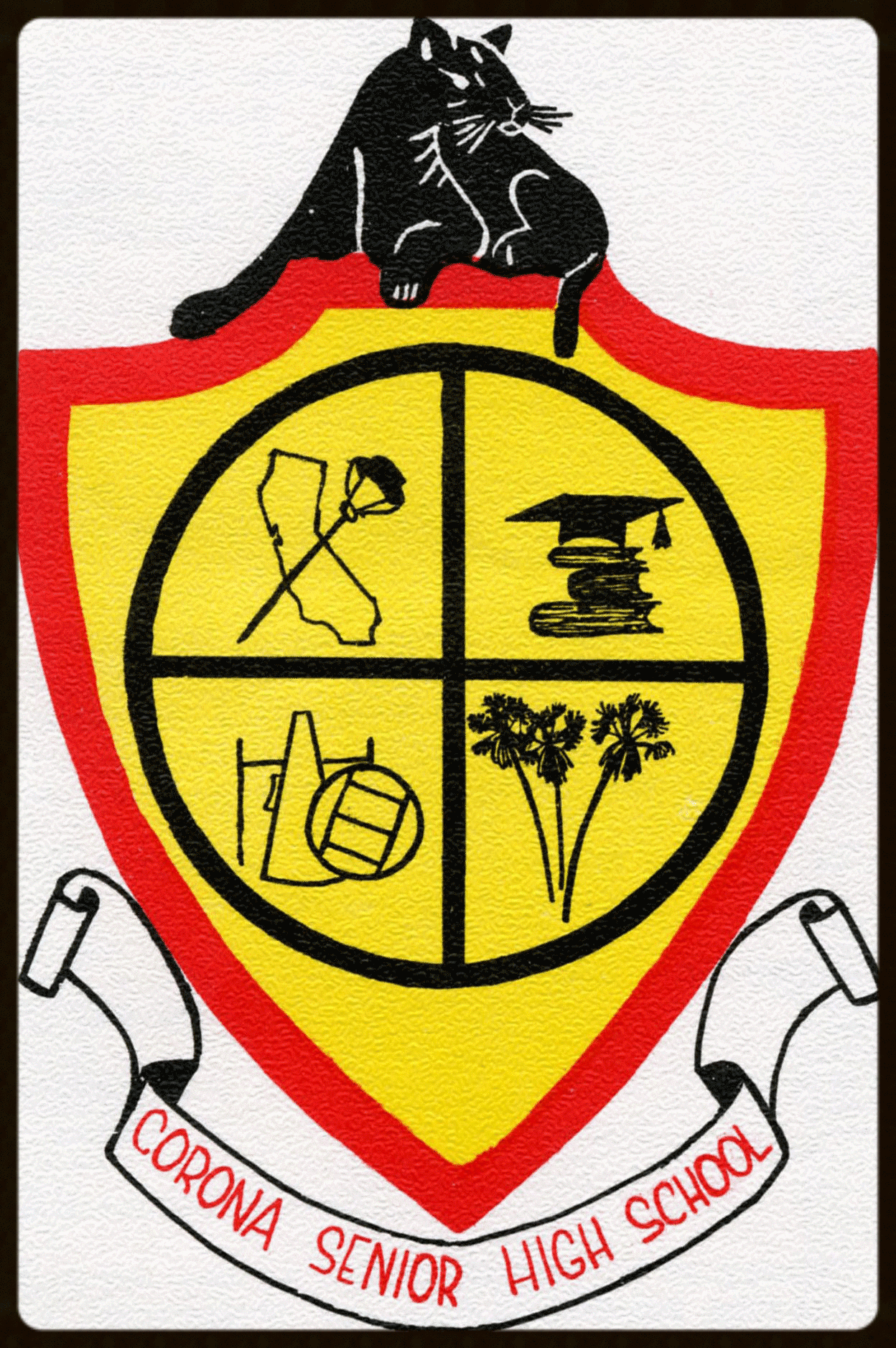Setting Up Your Profile
**REUNION REGISTRATION**
ONCE YOU HAVE SET UP YOUR PROFILE ON THE SITE, YOU WILL NEED TO GO TO THE "50TH REUNION REGISTRATION" LINK AND COMPLETE THE TICKET REGISTRATION INFORMATION, CHOOSE YOUR MEAL AND PAY BY CREDIT CARD OR MAIL YOUR CHECK.
SETTING UP YOUR PROFILE
In order to access the pages that are password protected on this site, you must set up a profile by providing a minimum of your email address, and a password.
To set up your profile: Click the "Classmate Profiles" link, locate your name and click on it. Follow the prompts to create your profile. If your name is not listed on the page, email me through the "Contact Us" link and I will add your name, once it is verified you are a classmate. Do not click on another classmate and change the information. You will be blocked from the site if this is done.
Private information like your email address, home address, and phone numbers will not be visible to fellow classmates. We collect mailing addresses in the event that we need to contact you by mail or phone. Your information will never be given to other classmates without your permission.
You are encouraged to add a current picture to your profile as a master photo. This photo will be displayed in various areas around the site. It's also helpful to upload an additional "Now" photo, and a "Then" photo. Classmates will enjoy seeing how you've changed!
Please update your contact information if you change your mailing address, email address, or phone number so your information is current & up to date. That way you'll always be in the know about upcoming events and reunions.
Passwords:
Passwords do not need to be the high security style recommended for some sites. Choose something simple that you are certain you will remember. Clicking the "Remember Me" will allow you to bypass entering the password each time you visit, but eventually the "remember me" will fail (for instance when you get a new computer). Please make note of your password!
If you forget your password simply click on "forgot password". If you have several email accounts, and you don't remember the one you used to set-up your account, contact us through the "Contact Us" link. An email will be sent to the site administrator. The site administrator will not be able to see your password, so your password will be changed and you will be notified by email when this is done. You will then need to go back into your profile and change the password again, then you are good to go. This could take a while, as I do not check this email everyday, so please be patient, I will email you when the change has been made.