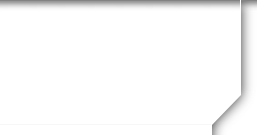Garnett High School![]()
Classes of 1965 - 1995
"How To"
"How To"
PLEASE COMMIT THE FOLLOWING TO MEMORY! .gif)
IF YOU FORGET YOUR PASSWORD!
Print and Tape this note somewhere! :>
At the Home Page login, type in your email address and then click just below on Forgot Password.
The site will email your password to you! .gif)
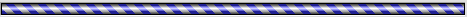
IF YOU NEED TO CHANGE YOUR EMAIL ADDRESS OR NAME OR MAILING ADDRESS...
Login to the Site
Look under MEMBER FUNCTIONS (Left side of your screen)
Click Edit Contact Info
This opens screen 1 of your profile with contact info - make your changes and remember to SAVE (bottom of screen) when you are finished.
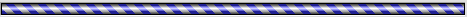
UPLOAD PHOTOS INTO YOUR PROFILE!
Same as above, Look under MEMBER FUNCTIONS
Edit/Upload Photos and follow what the screen "advises" you to do  You can add as many photos at one time as you like then upload them and sit back and relax as they pull in...
You can add as many photos at one time as you like then upload them and sit back and relax as they pull in...
.gif)
UPDATE YOUR PROFILE!
This is where you get to tell your history, current "status", and future dreams.... Along with various other aspects of your life....
MEMBER FUNCTIONS and Edit Profile Add/Change, etc. SAVE
Powered by Class Creator