
Kingstree Senior High School![]()
Class Of 1999
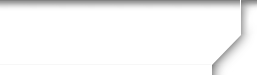
JAGUAR Live Chat
Get your own Chat Box! Go Large!
First Time User Directions
When you arrive in the chat room for the first time (or from a new computer) you will be given a default username. It will be listed in the box in the top right corner, along with other classmates’ names.
It is important that you change the default name to your actual name to participate in our chat room so that all identities are known. To change the name, simply click on it and a box will pop up. Type your real name, then select an avatar (a little picture) that you want to represent you. To view more avatars, simply click on the picture bar over and over again until you find one that you like. Your computer should remember your name and avatar every time you access the chat room.
When you are in the chat room, your little person icon (beside your name in the box in the top right corner) will be blue or green. When you leave the chat room your little person will be red. Other classmates that are in the room will also be blue or green. Classmates that have recently been on, but are not currently in the room will also appear in the box but will be red. No one can hide in the room, which is a really good thing. Have fun chatting and come back often!
Powered by Class Creator