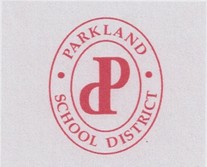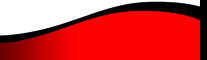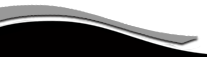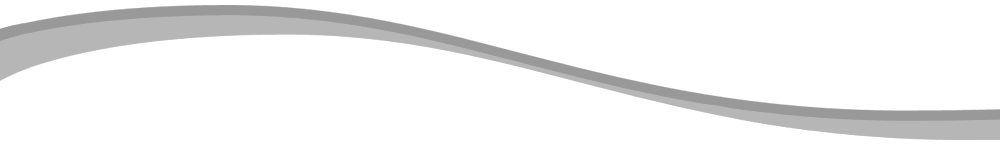
Parkland High School Orefield, PA
Add YouTube Video To Profile
Classmates - would you like to put your video, or your favorite You Tube video on your Profile page? Here's how:
On You Tube, make sure your video is showing in the play box. Example: you want to put the Muppets Mahna Mahna video on your site (if you want to follow along, the web address is https://www.youtube.com/watch?v=8N_tupPBtWQ&feature=related).
Below the video you'll see a gray box, containing the word "Share." When you click that box, more buttons will appear below it, and one of them says "Embed." Click the Embed button and another box will appear with the embed code in it. When this code is placed in the Video box on your Edit Profile page, the video player with your video will appear and classmates can view it from your page. Here are the steps to get the code on your page:
- Select the options you prefer (such as setting the width to 400 so the video will fit on your page), or just proceed to the next step.
- With your mouse, left click once on the white window that contains the code. It should turn blue. (Alternatively, you can move your mouse across the box until all the code turns blue.)
- On your keyboard hold down the Control key (Ctrl) and click the letter C key. This copies the code.
- On your Edit Profile page, locate the box "Videos."
- Place your cursor inside the box and left click with your mouse.
-
Now press the Control key and the letter V key on your keyboard. The Embed code will now appear in your box. The code should look like this:
<iframe width="399" height="233" src="https://www.youtube.com/embed/8N_tupPBtWQ" frameborder="0" allowFullScreen></iframe> - In your Video Description box just below, enter a name for your video or something about your video, like: "What's a Mahna Mahna? Who cares?" This will appear just below your video.
- Now click the Save button and go view your page.
- If you need help please email me.