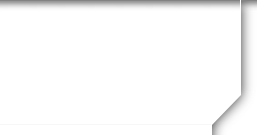Cardinal Mooney High School![]()
Class Of 1989
Log-on HELP
Here are some tips if you are experiencing trouble accessing the site.
- Clear your Temporary Internet Files (cache) and clear your current cookies so you are starting fresh by doing the following:
(i). On your browsers (i.e. Internet Explorer) Tools menu, click Internet Options. The Internet Options box should open to the General tab.
(ii). On the General tab, in the Temporary Internet Files section, click the Delete Files button. This will delete all the files that are currently stored in your cache. Then REPEAT the same thing for the Cookies.
Once you have done this, reboot.
NOTE: Make sure you are doing nothing to block cookies. Our login system depends on cookies working. If you are blocking cookies in general, you need to at least permit them for this website so you can log in.
If this doesn't work you can also try:
- Upgrade your browser to the most recent browser.
- Switch browsers. For instance if you are using Internet Explorer, try Firefox.
2. Should you forget your password - use the "contact us" button and we will reset it for you.
Powered by Class Creator