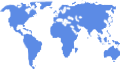Ursuline High School![]()
Class Of 1958
| ||||||||||
WHO'S ONLINE NOW
No registered users are online right now.
PROFILE UPDATES
WHERE ARE THEY NOW
WHERE WE LIVE
Who lives where - click links below to find out.
1 lives in Alabama
6 live in Arizona
23 live in California
3 live in Colorado
1 lives in Delaware
12 live in Florida
1 lives in Hawaii
2 live in Illinois
2 live in Louisiana
5 live in Maryland
2 live in Massachusetts
7 live in Michigan
1 lives in Minnesota
4 live in Missouri
1 lives in Montana
1 lives in Nevada
1 lives in New Hampshire
3 live in New Jersey
3 live in New York
8 live in North Carolina
188 live in Ohio
1 lives in Oregon
7 live in Pennsylvania
2 live in South Carolina
3 live in Texas
5 live in Virginia
1 lives in Washington
2 live in Wisconsin
1 lives in El Salvador
1 lives in Ireland
27 location unknown
JOINED CLASSMATES
Percentage of Joined Classmates: 16.6%
| A: | 54 | Joined |
| B: | 271 | Not Joined |
|
ANNOUNCEMENTS
|
Welcome to the Ursuline High School Class Of 1958 web site. We hope you enjoy this web site and use it regularly to keep in contact with classmates, share photos, provide announcements, etc.
If this is your first visit to the site, click on Classmate Profiles, click on your name and complete as much of the profile as you would like. Everyone likes to see pictures, so consider that too. If you have any questions about up loading pictures, etc contact me through the site (Contact Us tab).
If you have an e-mail address of a classmate, type it in the Missing Classmates on the bottom right hand side of this page and click Send Invite. The system will send a nice note to that address inviting them to the web site.
Thanks for your help finding classmates!

Go to the 50th Class Reunion page for more Reunion pictures!
To upload pictures: First I would select the photos you want to upload and save them on the computer desktop, this will make them easier to find. Make a note of a picture number if you have not saved it with a particular name.
· Log onto the system with your e-mail address and the password you selected;
· Click on Edit/Upload photos on the left side of the screen;
· Click Upload New Photo;
· Click Add Files;
· This will allow you to select the photo you will upload to your profile.
· Select desktop, if necessary, select the picture, click Open;
· This will send you back to your profile and click Upload Files, on the right side of the screen;
· You will see what your picture looks like, you can add a caption or upload another picture, after you are finished, click Save Files.
· Now click on Home Page and click your name in the Profile Updates!
|
UPCOMING BIRTHDAYS 
• Rita Novotny (LoGuidice)
5/8
• Joseph Chesney
5/11
• Raymond Puhalla
5/15
• Paul McBride
5/23
• Jack Richards
5/29
|
Powered by Class Creator