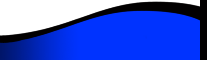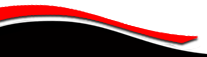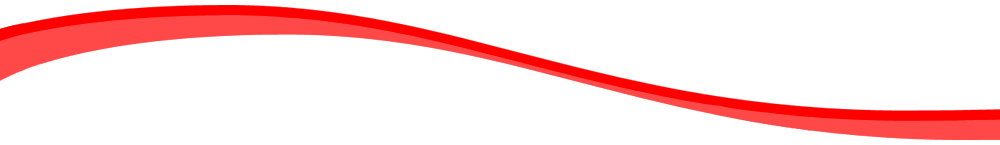
Woodland High School - Streator, Illinois

Warrior Chat
| Forum: Warrior Chat [STICKY] | |||||
|
|||||
|
Anita Doglio Kern
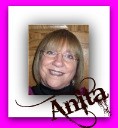 Joined: 03/29/09 Posts: 3 View Profile |
Tips for Using the New "Warrior Chat" Threaded Forums! Posted Sunday, March 29, 2009 08:21 PM "Warrior Chat" is the new "threaded" forums provided to us by Class Creator. "Threaded" means the forum posts will be grouped by topic. Forums work when people participate — So don't be bashful! I've created two forum categories to start with: "Warrior Chat" - This includes any and all topics! Anything you want to chat about. Have conversations with other classmates and class guests...submit ideas and suggestions about any number of subjects...pass on information that you want to share with your classmates...and much more...like anything you can think of!! "Tech Talk" - Share your tips, tricks, and technical advice with others, or ask for help with a technical problem that's been bugging you. The Threaded Forums are Easy to use! Click on "Classmate Chat" on the top navigation bar, choose your forum category, then either "Reply" to a previous post or click on "New Topic" to start a new thread of discussion. No limit on the number of topics in each category or the length of your post. You can even attach files. And to be sure you don't miss a thing, just check Yes to "Email all new posts" on the forum page! See you in the Forums!!
|
||||
|
|||||