
Carlmont High School![]()
Classes of 77, 78 & 79
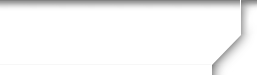
Getting Started
Please click on Classmate Profiles in the top tool bar and find your class year. If you do not see a green check by your name, you need to register.
Please register by:
*clicking on CLASSMATE PROFILES
* clicking on the YEAR YOU GRADUATED
*clicking on YOUR NAME
*entering CONTACT INFO -- leave blank anything you do not want to answer
*setting your PRIVACY SETTINGS
*uploading PHOTOS (optional, but please do)!
IMPORTANT: After you are registered, please add "postmaster@classcreator.net" to your Address Book so you will receive Carlmont Reunion news and notifications when classmates try to contact you.
All personal contact info (address, e-mail, phone, etc) is set to remain private unless you personally change your settings to share.
NOTE: If you choose to send a message to a classmate through this site, it will show your e-mail address to the recipient under the message box so replies come to you, not the web host.
If you graduated from Carlmont in a year other than 77, 78 or 79, and want to request to be added as a GUEST MEMBER, please submit request by sending your name (include maiden) and year graduated to the site Administrator at carlmontclasses@me.com You will have access to the site just like all registered members, but your name will be listed in the "Guest Members" section.
Powered by Class Creator