
Fargo South High School![]()
Class Of 1971
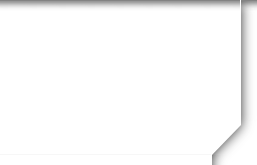
Create a Profile
 Instructions for creating your profile on this site:
Instructions for creating your profile on this site:
You will need to make an individual profile in order to access the password-protected pages on this site. To make your own profile, click on "REGISTER NOW" in the right column of the home page, or click on the "register for email updates" box to the left.
Once there, find your name and click on it. Follow the prompts to create your profile. If your name is not listed, use the "Contact Us" button to let us know and you will be added. Creating a profile on the web site does not register you for the reunion.
You must enter a valid email address. Your email address will be your user name. Enter a password that you have created, then click "remember me" so that you don't have to enter the information each time you visit the site. You do not need a password from the site administrator. If you have forgotten your password, contact me and I will reset it for you and send you a temporary password.
Once you create a profile, you will also be able to see the profiles of your fellow classmates, take part in interactive forums, email other classmates through the website, respond to surveys, etc.
You have the option of password-protecting your personal profile. This blocks the general public and search engines from accessing your profile details. We recommend that you use this option. On the "Edit Profile" page, it is called "Profile Visibility" and is in the checkboxes at the bottom of the page.
Powered by Class Creator