
Mt. Vernon High School![]()
Class of 1999
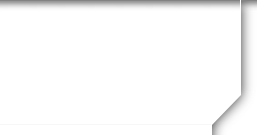
Getting Started
If you are new to the website, please read this page as it will hopefully answer all of your questions on how to get signed up, make a profile, invite other classmates and more. And if you have a question that is not addressed here, just click on the Contact Us link above and shoot me a message.
Creating or Updating Your Profile
To get signed up, click on the Classmate Profiles link in the upper left-hand corner of the page. This will take you to a page with all the classmate names, including yours. Find your name and click on it. Then click the link under the words "JOIN HERE!" and complete your profile. Please include all contact information (e-mail, home address & phone number) so that we'll have this for reunion purposes. If you don't want to make this information available to everyone else, there is a box you can check so that it won't be displayed on your profile page.
If you cannot find your name on the Classmate Profiles page, please contact me to have your name added. I used our yearbook and a class list from the high school, but I wouldn't be surprised if we are still missing some names!
And if you ever change your email address, mailing address, or phone number, please update those details in your profile. We would like to keep our database as current as possible.
Your Administrator and Privacy
This website was created and is maintained by your classmate administrator, Luke Webber. You have the option of password protecting your personal profile which blocks the general public and search engines from accessing your profile details. Once you create a profile, you will also be able to see the profiles of your fellow classmates and interact with them. Each profile should have a picture of the classmate from the yearbook, if their picture was in the yearbook.
All contact information that you enter into this website will be kept confidential. It will not be shared or distributed. Your contact information is private: your address and phone number can't be seen by the classmates unless you grant permission on your profile. When someone clicks on your name, all they will see as your contact information is your city and state and whatever information about yourself you choose to put on your web page. Your e-mail address is not viewable, though an e-mail can be sent to you using the contact box at the bottom of your profile page. However, if you send a message to someone through their profile, they will see your email address so that they can respond.
Creating or Updating Your Profile
To get signed up, click on the Classmate Profiles link in the upper left-hand corner of the page. This will take you to a page with all the classmate names, including yours. Find your name and click on it. Then click the link under the words "JOIN HERE!" and complete your profile. Please include all contact information (e-mail, home address & phone number) so that we'll have this for reunion purposes. If you don't want to make this information available to everyone else, there is a box you can check so that it won't be displayed on your profile page.
If you cannot find your name on the Classmate Profiles page, please contact me to have your name added. I used our yearbook and a class list from the high school, but I wouldn't be surprised if we are still missing some names!
And if you ever change your email address, mailing address, or phone number, please update those details in your profile. We would like to keep our database as current as possible.
Upload Pictures to Your Profile
· Be sure you are logged in on the Home Page, and then click on the Edit/Upload Photos link on the left side under MEMBER FUNCTIONS.
· The Photos page will appear and you’ll see a gray box titled Upload New Photo. Click on this box and you will be at the Upload New Photos page.
· Click the gray box titled Add Files. Then browse to find where your picture is stored on your computer, highlight it and then click the Open button. You can add several photos so that you can upload them all at once. When you have selected all the pictures you want to upload, click on the gray box titled Upload Photos.
· Once all photos are uploaded, you will be taken back to the Photo page and any newly added photos will appear at the bottom.
· For each photo you can enter a Sort number, which determines what order your pictures are displayed on your profile (#1 will be the first picture seen). You can edit this for all pictures at any time, but it might be best to leave some gaps in your Sort numbers so if you add another picture later, you can assign it a number not in use instead of renumbering all the pictures you want to appear after it.
· For each photo you can also add a Caption, which is simply the description that will be displayed below your picture.
· When you are done, remember to click the SAVE CHANGES button and your profile will be updated to include the new photos!
Messages
This site makes it easy to shoot members a message. Just click on the Classmate Profiles link at the top and then click on someone's name that you would like to send a message to (there has to be a check mark by the person's name as this tells you they have created their profile). Then just scroll to the bottom of their profile page and type your message just like an e-mail. The recipient of your message will get an e-mail telling them that they have a message waiting for them.
To retrieve a message, just log in and then click on the Check Messages link on the left side of the page under MEMBER FUNCTIONS. After your read a message, you can instantly reply to it. Also, when you return to the Check Messages link, you'll have the option to delete any messages you have already read.
Missing Classmates
The biggest challenge for us as a class will be getting as many people signed up as possible. To help us do that, feel free to post the website address on your MySpace and Facebook pages. You can also e-mail it out to people if you have their e-mail address or even send them an invitation directly from the site by clicking on someone's name on the Classmates Profiles page and entering their e-mail address.
Your Administrator and Privacy
This website was created and is maintained by your classmate administrator, Luke Webber. You have the option of password protecting your personal profile which blocks the general public and search engines from accessing your profile details. Once you create a profile, you will also be able to see the profiles of your fellow classmates and interact with them. Each profile should have a picture of the classmate from the yearbook, if their picture was in the yearbook.
All contact information that you enter into this website will be kept confidential. It will not be shared or distributed. Your contact information is private: your address and phone number can't be seen by the classmates unless you grant permission on your profile. When someone clicks on your name, all they will see as your contact information is your city and state and whatever information about yourself you choose to put on your web page. Your e-mail address is not viewable, though an e-mail can be sent to you using the contact box at the bottom of your profile page. However, if you send a message to someone through their profile, they will see your email address so that they can respond.
Reminder
Please continue to revisit the Home Page every so often to see what new members have joined, who we are still missing and also to get the latest info regarding the reunion!
And remember, the site will only be as good as the level of participation, so don't be a stranger!
.jpg)
Powered by Class Creator