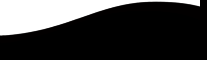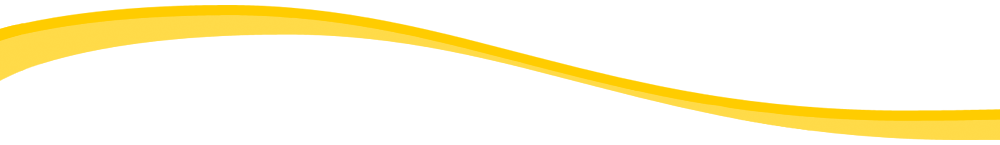
Newton High School

Facebook connect instructions
|
Class of '63: Have to admit, I am not a big user of Facebook. However, I realize many are and I know of some of our classmates that are on FB but have not joined our site. Maybe this will encourage some to do so. The instructions below to get connected seem to be simple enough, go ahead and join. I am!! Tony I have great news today for our classmates on Facebook! You can now do all of the things you can do on our class web site from inside Facebook. It's called Class Connection, and you'll find it's very simple to join and use. Follow these 3 quick steps to get connected:
That's it - you're Facebook connected! There are some exciting new features available here such as the ability to send your Notify Me notices to the Facebook notification globe. You can use the Easy Invite tool to help us find missing classmates and invite them to join our class. Class Connection also provides a Visit Another Class feature that allows you to browse around other classes. Here's a few important things you should know:
TIP: For quick access to Class Connection add to Facebook Favorites. See example here: http://www.classconnection.com/assets/images/favorites.jpg I hope you enjoy this new Facebook connection for our class! |