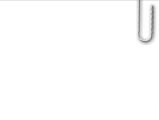Poplar Bluff High School Alumni Site
Classes of 1895 - 2017

Photo Gallery
The Gallery Maker creates photo galleries and slideshows with a few easy clicks. Set your gallery permissions so only Site Administrators can upload photos, set upload permissions so all Classmates can participate in uploading photos to the gallery, or create a mix of Admin and Classmate galleries! The Gallery Creator is very flexible, allowing for unlimited gallery navigational links and unlimited galleries. Give it a try — you'll be amazed at what you can create!
INSTRUCTIONS:
- Start by creating a photo gallery navigational link. It will appear amongst your other navigational links. You do not need to create a separate navigational link for each photo gallery — you can create an unlimited number of photo galleries under each navigational link.
- Next click the "Create New Photo Gallery" button. Now you can set gallery upload permissions to only Administrators or All Classmates. You can also turn on slideshow mode, change gallery layouts, and more.
- After setting up your gallery a table showing your gallery name(s) will appear below. Click the "PHOTOS" link to upload photos to the gallery.
Note: You can uncheck any navigational link or photo gallery itself by removing the checkmark under the "Active" column. By doing this you can experiment with this feature, build your galleries, and only activate them so your Classmates can see them when your gallery is complete and is ready to be seen.
Click the Create New Photo Gallery Navigation Link button now to get started. Don't hesitate to experiment with the various features and options here. Next thing you know you'll be a Gallery Creating Pro!