Poway High School-50 Year Reunion Class of '71 & '72
Reunion Ticket Purchasing Site
How to Buy Tickets
Step 2a – After you have set up your account, if you are proceeding from the previous section, or if you are logging in with your email and PW, you will arrive on the “Home Page”. Click on the “Buy Tickets HERE” button on the left side of the screen.
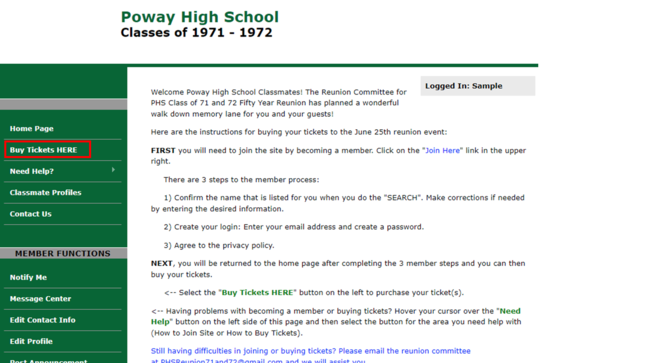
Step 2b – Using the arrow in the “QUANTITY” column, indicate how many tickets you will be purchasing. Hit the “Continue Registration” button.
.png)
Step 2c – If you selected 1 ticket hit the “Continue to Checkout” button and proceed to step 2d. If you selected more than 1 ticket, you will need to enter the name(s) of the additional attendees. If the additional attendee is also a classmate, check the box for “Guest is a Classmate” and enter their name in the “Name(s) Attending” box for each attendee. If they are NOT a classmate, leave the box as is and then enter their name in the “Name(s) Attending” box. Hit the “Continue to Checkout” button.
.png)
Step 2d – From the payment page, enter the required information and hit the “Continue” button in the lower right of the page.
.png)