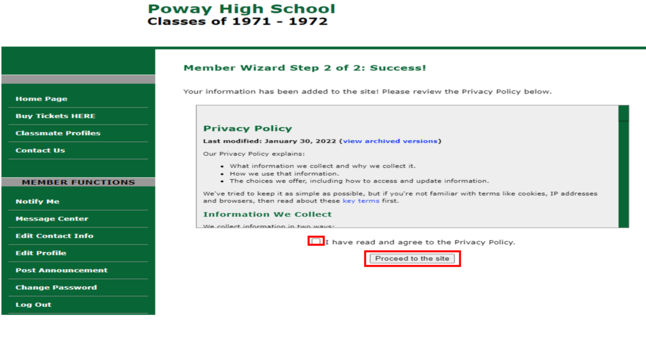Poway High School-50 Year Reunion Class of '71 & '72
Reunion Ticket Purchasing Site
How to Join Site
Step 1a – from the www.PowayHighReunion.com home page, select the “JOIN HERE” link on the right side of the screen.
.png)
Step 1b – From the next page displayed, hit the “Search” button and then enter part of your name. Do not click on the year to try and find your name in the list as it may involve a LOT of scrolling.
NOTE: If the "Search" does not return your name, please email the Reunion Committee at PHSReunion71and72@gmail.com and we will add your name (or help you register).
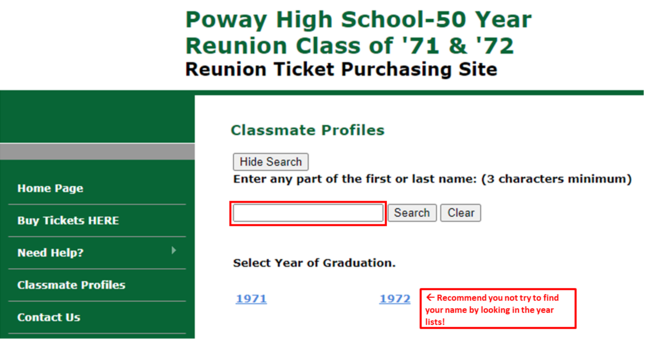
Step 1c – Click on the link of your name (if you used the search button). You will have the opportunity to update your name, if is it not listed correctly, in step 1e, below.
NOTE: If the "Search" did not return your name, please email the Reunion Committee at PHSReunion71and72@gmail.com and we will add your name (or help you register).
.png)
Step 1d – Click on the “click here now” link to create your member login.
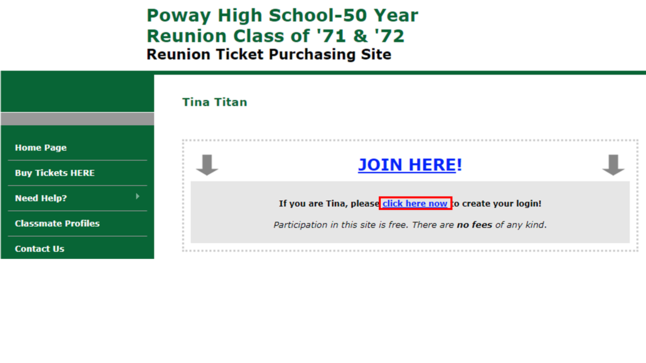
Step 1e – From the “Member Wizard Step 1 of 2” page you can alter your name (First, Last/Maiden, Married) if what is shown is not accurate. Add your primary email in the two fields on the page.
Note: it is not necessary to add an alternate email address.
Add your password in the two fields on the page.
Note: it is not necessary to add phone information or alternate contact information.
Make a note of the email that you entered and the password that you have entered, as you will use that information any time you log in to this site.
Click on the “Proceed to Step 2” button at the bottom of this “Member Wizard Step 1 of 2” page.
.png)
Step 1f – From the “Member Wizard Step 2 of 2” page click on the box for “I have read and agree to Privacy Policy. Click on the “Proceed to the site” button.