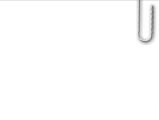JVphotocube ClassCreator Galleries
JVphotocube is a script that takes Class Creator Gallery images or images from anywhere and combines them into one of five selectable custom viewers. Each view type also provides a fullscreen view of each image one at a time. Images are much larger than Class Creator viewer. Refer to documentation page for display types, sizes, color parameter options and more.
The next three galleries are Class Creator Galleries with the addition of the JVphotocube code. Notice that ALL of them use the &responsive option so the images adjust to a user's display screen. Default is responsive. Examples are shown explicitly to show that you can modify with custom values if the defaults do not suit you.
The first gallery takes all the gallery images and shows them in a rotating cube view - display=2 Click any image and images are maximized to the full screen size.
The second gallery takes all the gallery images and shows both the JVphotocube view AND the original Class Creator thumbnails This is a Compact sliding viewer, display=5. It also is an example of how images smaller than 300 wide are limited to three times magnification since images that small are typically not suitable for too much enlargement. You can override that with the ZOOMMAX option to increase or decrease this value. You can also set the size limit to trigger ZOOMMAX with the ZOOMWIDTH option.
The third gallery adds a few custom images to a Class Creator Gallery. These images added to the gallery show up in this preview page and the other images are either directly from your File Vault or anywhere else you want to store them. The is a carousel rotating image, display=3.