|
The following video introduces you to the functions of how to add new pages to your site as well as organize your navigation and flyout menus. |
|
How to Link to a non-image Document (PDF etc.) in the Editor Window |
|
The following video introduces you to the basics of using the Image Editor for editing images and adding them to your photo galleries. |
|
Customize your Classmate Profile icons, as well as create new ones for your own Profile Generator questions. |
|
Making custom questions, turning default questions on and off and adding icons to the profiles page that tie to custom questions |
|
It's easy to pull a YouTube video onto any page of your site. Learn these simple techniques and add a whole new dimension to your site. |
|
This video shows how to create announcements and manage them as part of your home page content. |
|
Announcements Part 2 covers organizing and scheduling announcements, adding widgets for weather and countdown clocks and a survey within an announcement on your home page |
|
A poll can be an interactive and fun feature on your home page. Let your Classmates cast their votes and share the results with all members. |
|
Uploading your class list to prepopulate your Classmate Profiles page |
|
You can delegate different site responsibilities to one or more members of your site. Learn how to set up co-Administrators so maintaining your site is a team effort. |
|
On occasion, Teachers, Principals, and other School Staff, would like to participate in class sites. Here's how to add Guest Members to your site. |
|
How to add a site member to In Memory |
|
Email the Class - overview, creating mailing lists, sending test emails and including links to documents |
|
Build surveys to collect important information like what type of reunion the classmates want (formal vs informal) or what month works best for all. |
|
Introduction to Gallery Creator |
|
The User Forums are the most popular part of many class web sites. Learn how to set up your User Forums and let the conversations begin. |
|
This video shows the User Forums from the site member perspective (a separate video for User Forums - Admin is available) |
|
The Event Planner makes complex event planning simple. Easily create events, sell tickets, accept donations, add meal items and products and more. There's simply no better way to plan an event! |
|
You can set up multiple activities for your event via the Event Planner |
|
The Funds page is where you can request a transfer of available funds to your bank account and view a running total of all credit card funds received and withdrawls processed. |
|
The Transaction page allows you to view individual transaction details as well as manage reconciliation of checks and offline payments or process credit card refunds. |
|
From time to time, you may have to register a member for the event who may have paid in person. Register A Member allows you to manually register a guest for your event who has not already registered online. |
|
Once you have numerous transactions and registrations in the system, our Reports page will help you organize and export all of that important data. |
|
The Product Manager allows you to sell various products that you are providing for your members to purchase. Once added, you can make the products available in your store page as well as your Event Planner page. |
|
Overview of the Responsive Design. Makeyour web site looks amazing on computers, tablet, and mobile phone displays! |
|
Explore your design options for the header and body. Customize the look of your site with your own header graphic. |
|
Adding a title and logo is easy and will help personalize your web site design. |
|
Set up your navigation options and explore the configurations that are possible. |
|
Customize the look of your content area as well as your footer at the bottom of your site. |
|
Today search engine optimization is simple! Become an "SEO expert" in less than 10 minutes by watching this video, then go give it a whirl on your class web site. |

 Introduction to the Edit Site Pages and Navigation System Management Tools
Introduction to the Edit Site Pages and Navigation System Management Tools Using the Image Editor
Using the Image Editor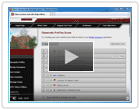 How to make your own icon - for the Profiles page
How to make your own icon - for the Profiles page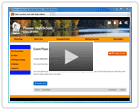 How to Use the Profile Generator
How to Use the Profile Generator How to Embed a YouTube Video
How to Embed a YouTube Video How to Create and add a Poll to your Home Page
How to Create and add a Poll to your Home Page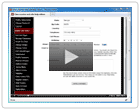 How to add a co-Administrator
How to add a co-Administrator How to add a Guest Member
How to add a Guest Member Introduction to Gallery Creator
Introduction to Gallery Creator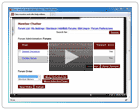 How to set up your User Forums - Admin
How to set up your User Forums - Admin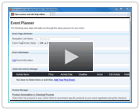 Event Planner Tutorial - Edit This Page
Event Planner Tutorial - Edit This Page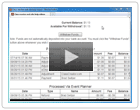 Event Planner Tutorial - Funds Page
Event Planner Tutorial - Funds Page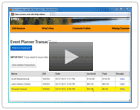 Event Planner Tutorial - Transactions Page
Event Planner Tutorial - Transactions Page Event Planner Tutorial - Register A Member
Event Planner Tutorial - Register A Member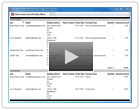 Event Planner Tutorial - Reports Page
Event Planner Tutorial - Reports Page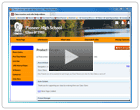 Event Planner Tutorial - Setting Up The Product Manager
Event Planner Tutorial - Setting Up The Product Manager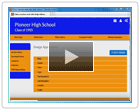 Introduction to the Responsive Design: Overview
Introduction to the Responsive Design: Overview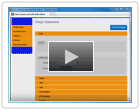 Introduction to the Responsive Design: Body & Header
Introduction to the Responsive Design: Body & Header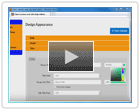 Introduction to the Responsive Design: Titles & Logo
Introduction to the Responsive Design: Titles & Logo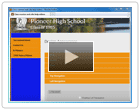 Introduction to the Responsive Design: Top & Left Navigation
Introduction to the Responsive Design: Top & Left Navigation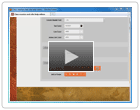 Introduction to the Responsive Design: Content & Footer
Introduction to the Responsive Design: Content & Footer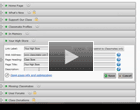 Get your class web site found on Google
Get your class web site found on Google



















