
Elton Collegiate![]()
50th Anniversary
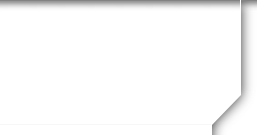
7 Ways to Reconnect

 1. Your Profile: You control your own profile. The questions you answer will appear on your personal profile; the questions you don't answer will not. Read the profiles of others and you can post a message on their profile (viewable by all) or send a private email. (See #4 below) Please keep your profile up to date using the Ed it Profile link under "Member Functions". Keep your contact information up to date under Edit Contact Info.
1. Your Profile: You control your own profile. The questions you answer will appear on your personal profile; the questions you don't answer will not. Read the profiles of others and you can post a message on their profile (viewable by all) or send a private email. (See #4 below) Please keep your profile up to date using the Ed it Profile link under "Member Functions". Keep your contact information up to date under Edit Contact Info.

2. IM (Instant Messaging): An online chat between two class members who happen to be online at the same time. One-to-one communications; no record kept, only the two involved can see what's said. Look for the bar at the bottom right corner of your screen, click on the bar to see who else is online. Click mouse-over their name and choose either to invite them to chat or click to view their profile.
 3. Live Chat: A form of Instant Messaging. Only those in the chat room can see the messages; no record is kept of the discussion. All in the Live Chat can view all the posts made by participants since they joined in as well as the last few comments just before they joined.
3. Live Chat: A form of Instant Messaging. Only those in the chat room can see the messages; no record is kept of the discussion. All in the Live Chat can view all the posts made by participants since they joined in as well as the last few comments just before they joined.
 4. Email Specific Registered Members: Click on Alumni Profiles, locate the individual and click. If they are registered, you can scroll to the bottom of their profile and type a personal message to that person. Our system will email that person and they will return to the Message Center to view their message.
4. Email Specific Registered Members: Click on Alumni Profiles, locate the individual and click. If they are registered, you can scroll to the bottom of their profile and type a personal message to that person. Our system will email that person and they will return to the Message Center to view their message.
5. Classmate Forums: A discussion forum where all registered class members can share memories, plans, ideas, comments. All registered members can view all of the posts in the Classmate Forums. You can edit or delete your posts at any time. You can choose to be notified by email when someone else posts in the threads you have posted in or have chosen to watch.
6. Profile Subscriptions: Keep up to date with old friends. Open Profile Subscriptions and you'll be able to check off their names. When someone on your list changes their profile, we'll email you a notice that a change was made. You'll also receive an email notification on their birthday. You can edit your list by reclicking on Profile Subscriptions.
 7. Message Forum: This feature is an ongoing dialogue among class members. There are no items, topics, subtopics, etc. Share your greetings with the whole class, tell a funny story, or wish someone a Happy Birthday. Fair Warning: All registered class members can read every message. You can choose to be notified by email when someone has posted a response here.
7. Message Forum: This feature is an ongoing dialogue among class members. There are no items, topics, subtopics, etc. Share your greetings with the whole class, tell a funny story, or wish someone a Happy Birthday. Fair Warning: All registered class members can read every message. You can choose to be notified by email when someone has posted a response here.
Powered by Class Creator

