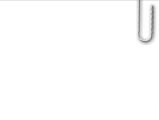Reunion Snapshots
Click on the the gallery you wish to view to open it.
You will quickly notice you can change the number of thumbnails on view from 12 to more...to a lot more.
There are several ways to view the photos:
1) open just the photo you want to view by clicking on its thumbnail, then close it by clicking on the "x" at the top right;
2) Once you've opened one photograph, move on forward through the gallery manually by clicking on the forward arrow that comes into view as you move your cursor over the right side of the photo (works the same in reverse if your cursor is on the left side);
3) see all the snapshots as an automated slide-show by clicking the "play" (middle) arrow on the control panel which appears at the top left of any photograph you open.