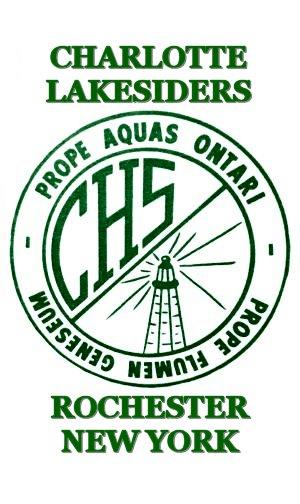After you Join
 If you're a 1971 classmate, your presence here brings us one person closer to having our whole class in one place. If you're a Guest Member, we are honored to have you here.
Here are a few tips to read when you find time: What the icons at the top of every page mean:
Please Note: When I added your name, I automatically checked those 3 boxes on the bottom of your profile . The 3 boxes I'm referring to are: Profile Visibility, Birthday, and Classmate Comments. You can change these from being checked to unchecked IF you want them to be, by clicking on Edit Profile in Member Functions (see the pic above). The Profile Visibility option is so important! Most people don't want their profiles to be seen by the general public, so if that's you, leave it checked so that your profile will not be seen by anyone except other members. On the other hand, if you don't care that the public can see your profile and you wish to share it with family & friends, you can uncheck that box. That is your call, to either leave them checked or not. You can update your profiles as often as you wish and change those settings anytime as well. Make sure you take advantage of the Private Message option! Under every member's master photo you will see a link to send a private message to that person. When you use it, the system immediately sends an email to that person, letting them know they have a private message. This is the fastest way to reach other! If you only comment on their profile, they may or may not not get notified that someone left a comment, so they might not see your comment until they come back to the site. It all depends on how they set up their notifications. Member Profiles are a large part of this site. This is how you get to really know each other, at least a little; by reading each other's profiles and maybe make new friendships with classmates you had no connection with before. If you haven't already, you can view my profile here to get an idea of what you can add. Of course, you don't have to add as much as I did, but the more profile questions you answer, the more fun & interesting your profile will be to our other members. How much or how little you add to your profile is totally up to you, but I really hope you take the time to fill them out with as much detail as possible. Adding pictures to your profile is another great way to help us get to know you and what your life is like now. Personally, I plan to add family pics, vacation pics and more (just as soon as I find time) You can add as many pics as you want and if you keep your profile blocked from the public, there's no fear of posting grandchildren photos etc. Now that you've joined, be sure to check out all the other pages, member profiles, galleries, etc. I hope you like this site and keep checking back to see who else has joined, added pics or updated their profiles. If you do like this site, please help us get the word out by telling your fellow classmates about it. If they already know about it but still haven't joined, please encourage them to do so. Thanks! Last Note: If you prefer to have your name listed differently than how I entered it, you can change it yourself using Edit Contact Info listed under Member Functions in the menu in the top right-hand corner of the CHS pic above. For example, I listed my name as Sandy instead of Sandra; you might prefer Bill instead of William. To see who else has joined, click on Classmate Profiles. Those who have joined will have a check mark by their name.
|